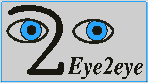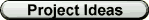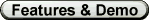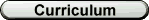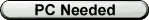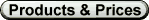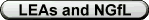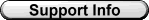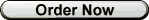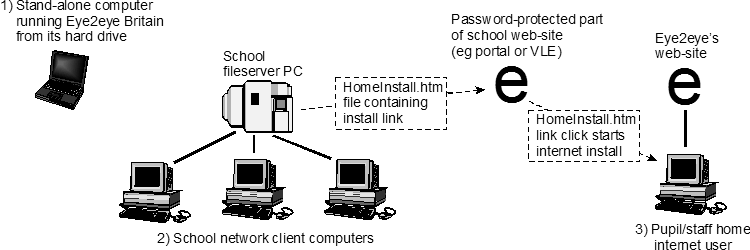|
Eye2eye Britain - An Ideal Resource For Your VLE
If your school/college uses a VLE (virtual learning environment) or internet portal, Eye2eye Britain is an ideal resource to slot into it. Bring its benefits to many curriculum areas - Geography, History, ICT, English, Citizenship, Art and even Travel & Tourism - to pupils and staff working at home as well as at school. Showcase the benefits of your VLE with our highly visual resource.
Eye2eye Britain Panoramic works with almost any VLE - all it needs is a password-protected place for you to put its home install web-page (School Network Pack needed). See below how this works.
Eye2eye Britain Panoramic Edition is a bargain. A School Network Pack licences an unlimited number of users at your school - for ever - plus home (VLE) use for a year - all for only £159+vat.
After the first year, our internet service - which gives you updates at school as well as home VLE use - is charged per year by school size: 1-399 pupils = £79.50, 400-999 pupils = £159, 1000+ pupils = £229 (all prices +vat).
|
How It Works:
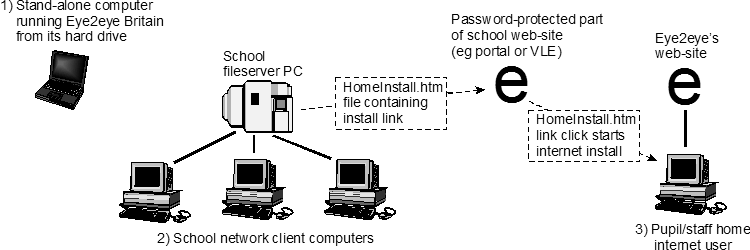
You can use Eye2eye Britain in 3 ways:
- On stand-alone computers running the whole resource from their hard drives.
- On network client computers - application installed on each client, loading images from fileserver as needed.
- On internet-connected home computers. The pupil/staff user looks at a “HomeInstall.htm” web-page on your school’s web-site, and clicks a link to install Eye2eye Britain from Eye2eye’s web-site onto their PC. They run the application from their Start menu or Desktop icon, data read from Eye2eye’s web-site as required.
Easy To Install In Any VLE:
- Install to stand-alone computers and network fileservers and clients as on your product's Network Setup sheet. This installs Eye2eye Britain ready to use, also placing 3 extra items in the Eye2eye Britain program directory: the two utilities UpdateMyServerSetup.exe and InternetSetup .exe - see below for details - plus (if you’re connected to the internet) a “HomeInstall.htm” web-page file complete with your school’s internet install link.
- Place this “HomeInstall.htm” web-page in a password-protected part of your school’s web-site and let pupils know it’s ready for use from home. Note: this password-protection is needed to avoid unauthorised use.
Lesson/Project Plans
Our project ideas page on this web-site contains a small selection of free lesson plans for you to download. You can copy these to your VLE for projects using Eye2eye Britain in school and homework.
Utility Programs
Two utility programs are supplied in the Eye2eye Britain School Network Pack to help you manage your installation:
UpdateMyServerSetup.exe updates a fileserver or stand-alone installation, using files copied from Eye2eye's website, and can be run by hand or automatically from your server system. For further details, run the program, press Help(F1) and print help text.
InternetSetup.exe allows you to correct your school details as registered on Eye2eye’s web-site, then produces a new “HomeInstall.htm” web-page file for you. For further details, run the program, press Help(F1) and print help text.
|